This year (for the first time ever!) we are offering a Sale-A-Bration Digital Content CD (item 123681). Packed with dozens of stamp images, new Designer Series Paper designs, Quick Accents, and even buttons and ribbons, this CD has everything you need to create and print beautiful cards, scrapbook pages, journals, calendars, and more.
This digital content is only available as a part of the 2011 Sale-a-Bration promotion. You won't want to miss this fantastic value, so let the Sale-a-Bration begin!
With the CD you'll get:
| Description | Image | Contents |
| Punch Bunch Stamp Brush Set | .jpg) | Five-piece stamp brush set. |
| Notes Stamp Brush Set |  | Three-piece stamp brush set. |
| Bliss Stamp Brush Set | .jpg) | Five-piece stamp brush set. |
| So Happy For You Stamp Brush Set |  | Ten-piece stamp brush set. |
| Sweet Summer Stamp Brush Set |  | Nine-piece stamp brush set. |
| Ice Cream Parlor Ribbon & Button Kit |  | Three digital ribbons, three digital buttons. |
| Ice Cream Parlor Designer Series Paper & Accents Kit | .jpg) | Six Designer Series Paper Patterns, nine borders, 20 elements, and 27 flowers. |
If you would like to view our complete list of My Digital Studio download offerings, go to the Stampin' Up! homepage, click on Store, then Digital Crafting.
Sale-a-Bration Digital Content CD
Remember, you cannot BUY this CD, you must earn it then it's FREE! Click for more details on Sale-a-Bration and how to earn your freebies!To order Stampin' Up! Digital Downloads, just follow these simple instructions:
- Click to order Stampin' Up! online from me.
- Click Digital Crafting, then click My Digital Downloads.
- You can browse the categories or enter an item number directly in the "Search the Store" box to select your items.
- Click "Add to Bag" after clicking the image, then complete your checkout. If you qualify for Stampin' Rewards you can select those before you check out.
- After you’ve checked out, an Order Confirmation page will open. Click the Download Now link next to the product you want to download, or click Download Manager. Clicking on either will open Download Manager. Download Manager will list all the products that you have purchased for download.
- In Download Manager, click the operating system you are using (Mac or Windows). After you select your operating system, the file sizes appear next to each of the available downloads.
- To download a file, click For My Digital Studio. If you click For Other Applications, Download Manager will download a version of the file that can be used in other programs, such as Adobe Photoshop.
- When prompted, click Run. Click Run to have the image automatically placed in My Digital Studio so it will be available the next time you open My Digital Studio. We do not recommend that you click Save. If you click Save, your computer will save the file to your hard drive, and you will have to locate the saved file and run it (double-click, and then click Run) before the image is placed in My Digital Studio. (If you click Save, be sure to record where you saved the file.)
- Repeat steps 7–9 for each download file that you’ve purchased. Download Manager has a section for past downloads. Your Stampin’ Up! store account will maintain a record of the downloads you’ve purchased and will keep them available for future download. If you ever need to download a file again, visit your account and access Download Manager.
If you have any questions, please don't hesitate to contact me!
Sincerely,
Michelle Tech

Popular Points:
- Subscribe to my free customer newsletter
- Check out my retired stamp sets for sale
- Click to shop the Clearance Rack
- Sale-a-Bration is now ON! There are THREE ways to earn FREE product!
- Place your online Stampin' Up! order NOW! Thank you so much for supporting my stamping business!













.jpg)



.jpg)
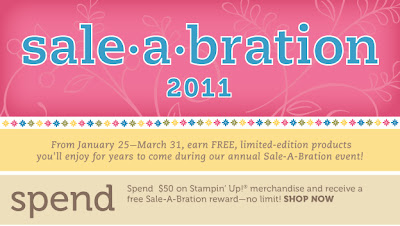
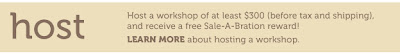
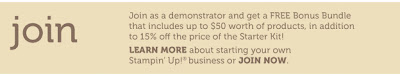

.jpg)
.jpg)
.jpg)
.jpg)
.jpg)
.jpg)
.jpg)
.jpg)
.jpg)
.jpg)
.jpg)
.jpg)
.jpg)
.jpg)
.jpg)
.jpg)
.jpg)













